Update Jekyll and Ruby on macOS
So yeah, I always forget how to update my gems when I need to. I am not familiar with Ruby and only use it to power my blog. Two issues often occur:
- Gems get out of date and I just want to update to stay current and/or
- I get security alerts from GitHub and need to (have to) update to stay secure
The challenge? I never remember how to do it. So…to stop that I recently took a few notes 📝 while I fixed a GitHub security issue related to my blog. Below are some steps that I did while debugging and fixing issues. I plan to update this post over time as needed.
Similar to my write up on updating Git for macOS, this is meant to be notes and helpful information, not the gospel. Use discretion if/when using 😀.
TL;DR
bundle installinstalls what is currently in theGemlock.file- If any errors happen when starting Jekyll, run the above command above first
- Update specific gems with
bundler(e.g.bundle update <GEMNAME>) - If you need to update Ruby run
rvm install ruby --latest - Make sure dependencies align with the GitHub pages dependency list
Jekyll
Check Jekyll version
jekyll -v
Update Jekyll
bundle update jekyll
Run Jekyll
jekyll serve
Run Jekyll with drafts
jekyll serve --drafts
More command options are listed here
Ruby
Check Ruby version
ruby -v
Install the latest version of Ruby (using RVM)
rvm install ruby --latest
Install a specific version of Ruby (using RVM)
rvm install ruby-2.5.0
To see which version of Ruby is being used
which ruby
To view all rubies installed by RVM
rvm list rubies
To set the default version of Ruby
rvm --default use 2.5.0
Don’t forget to change 2.5.0 with the version number of the latest Ruby.
Ruby Bundler
Install the bundler
gem install bundler
Install a specific version of the bundler
gem install bundler:1.18.2
After updating Ruby you may need to update the bundler. To update:
bundle update --bundler
To install gems that have been previously installed based on the Gemfile.lock, run
bundle install
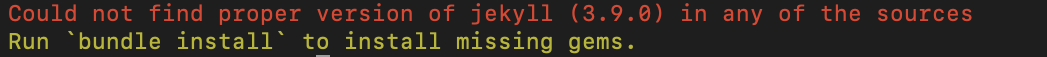
Note: Previously when Jekyll did not not work (see image above), I ran the bundle install command to address this.
To update all gems (Note: probably better to run bundle install as that uses the Gemfile.lock)
bundle update --all
To update a specific gem
bundle update nokogiri
Other Tools, Notes, and Miscellaneous:
Homebrew
First update the formulae and Homebrew
brew update
Find out what is out of date
brew outdated
Upgrade a specific formula
brew upgrade git
Ruby Gems
Gems are for Ruby. Gems are packages. Bundler installs ruby gems.
To update a specific gem. Note: seems better to use bundler for application specific updates
gem update <GEMNAME>
